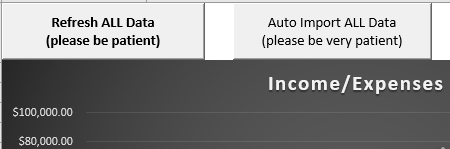If you have Excel for PC:
You have to press a button to do so, YES! In v2.1 we introduced a feature that automatically downloads the reports that the spreadsheet needs. Depending on the amount of data you have, this can take some time to complete.
Sales, Returns, Reimbursements, Detail Page data, Advertising, and FBA Shipping Data is downloaded with this feature.
When you need to update data, it only requests the days between when you last updated data and yesterday’s date.
Sorry, this feature does not work with Excel for Mac because it uses automation features only available with MS Internet Explorer.
If you have Excel for Mac:
In order for the spreadsheet to update your data, you must download the sales reports from Amazon, then import them into the spreadsheet. This is done with a few simple clicks.
Optionally, you can load other reports like Returns, Reimbursements, Detail Page data, Advertising, and FBA Shipping Data to view more statistics.